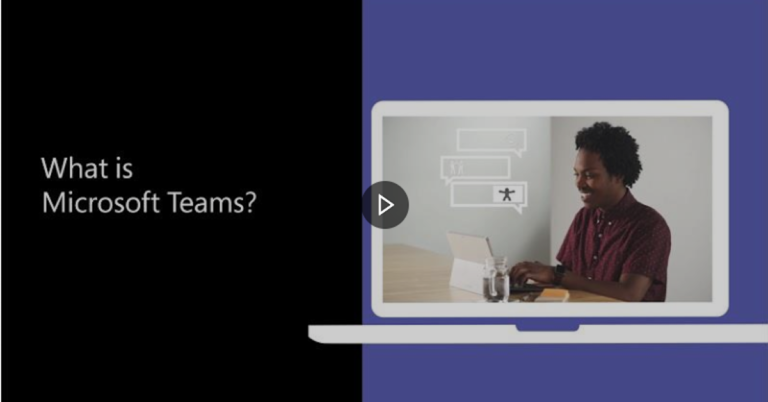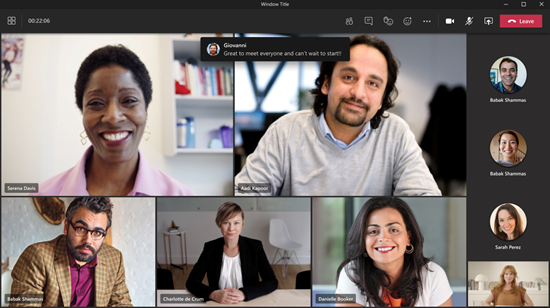“In organizations (currently fewer than 2500 users), consider enabling Microsoft Teams for the entire organization, then add all users to a single, company-wide Team. Add common reference items and tasks to this Team to simplify the collaboration and productivity experience for everyone.” –Quick Start – Microsoft Teams Planning Guide
For small and mid-sized companies, creating a company Team is a great way to introduce Teams to all your users. Microsoft Teams offers several collaboration features. These features can help your employees be more productive in their daily jobs. But these large amount of features can also overwhelm users sometimes. Creating a company team is a great way to help your employees ease into the world of Teams!
When creating a company Team, consider some useful examples we recommend below. Each example represents a channel within your company team in Teams:
- Company News – Microsoft Teams offers another medium besides email and web sites for communications. Use this channel to reinforce and socialize important company news and initiatives!
- New Hires – Introduce your new employees to the company! Allow their colleagues to instantly welcome and connect with these new hires!
- Employee Milestones – Work anniversaries. Birthdays. Whatever the event, recognize and celebrate your employees. Help them feel even more connected to your company and their peers!
- Teams Success Stories Within the Company – Successful Teams adoption is a continual process. Socialize and highlight your company’s success stories in using Teams.
- Teams Training & Templates – Provide Teams training material to help employees collaborate more effectively. Examples could include templates and training videos.
- Teams Quick Tips – Microsoft will continue to roll out and release new Teams features over time. Keep employees informed on these new features. Offer quick tips on how to take advantage of new functionality.
Here is how your company team’s channels could look in Teams:
Getting Started: Use the above examples as a starting point when creating your company Team’s channels. Remember, channel conversations and messages are always preserved by default in Microsoft Teams. This feature greatly benefits your company’s new hires. They can see each channel’s conversation history. Accessing this history will allow them to more quickly on board. It also enables them to better understand how the company has evolved over time.
As a last point, consider storing your Teams Usage Policy in the company team as well. This policy mandates and outlines acceptable behavior when using Teams. Socialize this policy in Teams and provide easy access to it. This will help to codify and set expectations on how employees should use Teams.