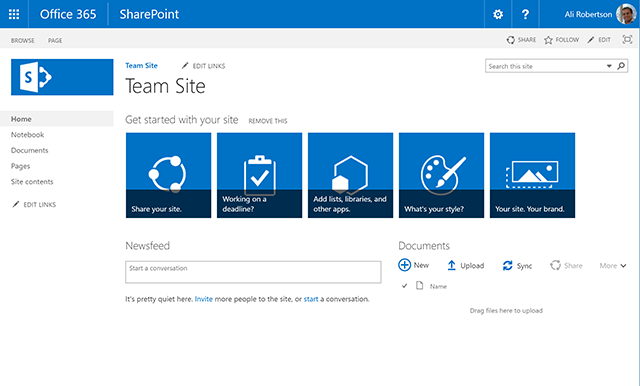It’s no secret that a Microsoft Office 365 SharePoint Online Migration is complex. Let’s continue our discussion of best practices around SharePoint migrations to Microsoft Office 365 SharePoint Online.
Recall these high-level recommendations as you start planning your next content migration!
Rank Content
The 3rd party tools for SharePoint Online Migrations have improved. But be aware of your unique content that cannot be migrated by these tools. 3rd party web parts or custom-coded forms and workflows are common examples. Identify these types of unique content early on in the project. In some cases, the time and cost of migrating this custom content can be enormous. When possible, assess how important this custom content is to your end users. There are usually functionality gaps when moving this content to Microsoft Office 365 SharePoint Online. Consider alternative apps and services in Office 365 that meet most of your use cases. Determining migration feasibility of custom content can bog down a project. In some cases, do this analysis work later in a future migration phase. Focus on migrating simple content such as documents and folders to SharePoint Online.
It’s Never Too Late to Consolidate
Suppose You are asked to lead a SharePoint Online Migration. Your job is to move content from a legacy File Share, SharePoint Server 2010/2013/2016, or Google Drive. Your bosses say the migration is needed due to licensing, legal, or compliance reasons. You’re given a hard deadline. Your team is going to be rushing to get this content migrated into SharePoint Online as soon as possible. You know the legacy system contains lots of junk, outdated, and/or duplicate content. But this migration needs to happen now. Fast forward to the end of your quick lift and shift migration. You start to breathe a deep sigh of relief. But then you see how huge the content volumes on your SharePoint Online site collections are. Don’t panic! It is possible to remedy the above situation! Use migration tools to run reports on the migrated legacy content. Remove the junk files. Migrate the older content to an archive site. End users will thank you for eliminating so much irrelevant content.
Know Your Users
When doing a SharePoint Online migration, don’t get carried away! SharePoint Online has tons of features. Talk to your users before building their new sites. Gather their critical use cases. Determine which features can solve their problems. Identify low-hanging fruit. For example, many users use folder hierarchies to store their content. Suppose you built them a new complex document library. It has custom metadata columns to help them tag and organize their content. But the new library does not allow the creation of folders. Your users are now complaining to you that they hate the new library. Educate users on new features before you use them! End users appreciate learning about new features. But they don’t appreciate using them all on Day 1 of their new SharePoint site. Focus on giving them a limited set of new features. These features should meet their critical use cases. Ease your users into SharePoint Online. Remember, help your users learn to walk instead of first trying to make them run!